vidtoolz
Make vides using python. A plugin-based CLI toolset for editing, authering videos, built with python.
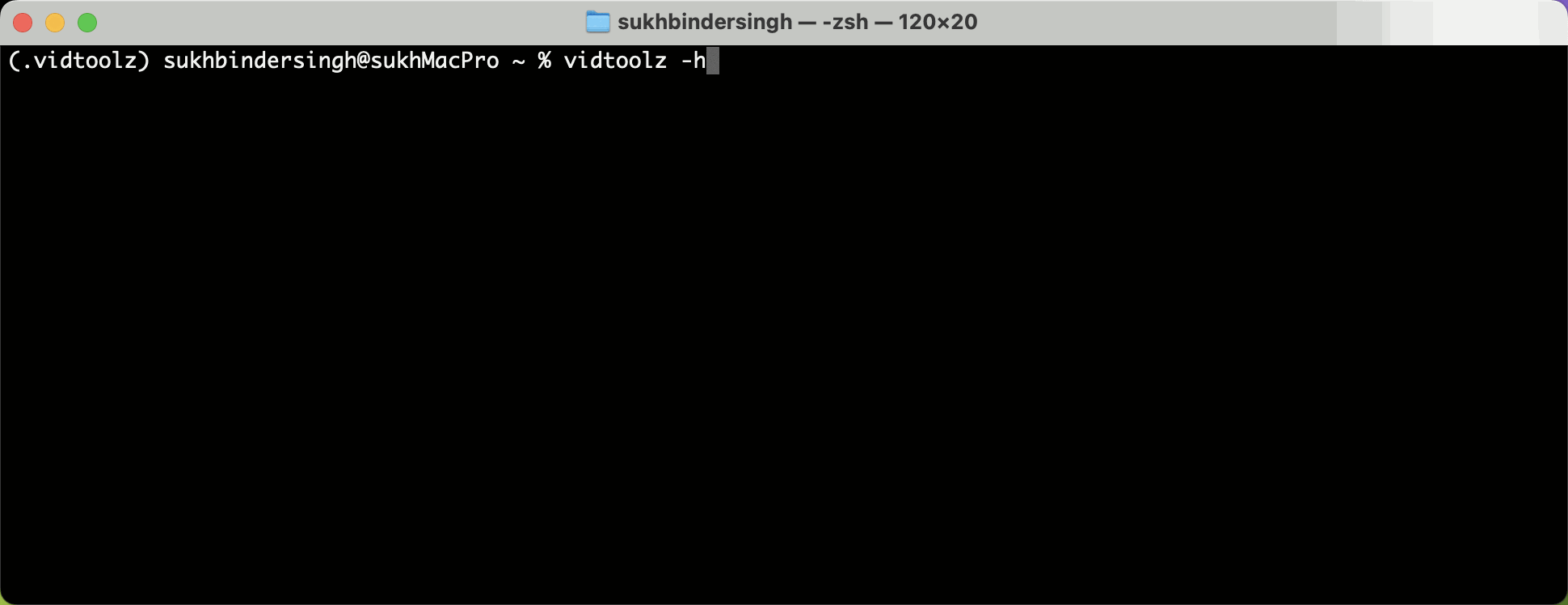
**Overview**
-----------
vidtoolz is a collection of command-line tools designed to make videos and edit videos easier. The project takes a plugin-based approach, allowing users to extend its functionality by creating custom plugins.
After installing ``vidtoolz``, install any of the [following plugins](https://pypi.org/search/?q=vidtoolz).
**VidToolz Plugins**
| Command | Description |
| --- | --- |
| vidtoolz-beats | Get beats from a mp3 song |
| vidtoolz-concat | Concat videos using ffmpeg |
| vidtoolz-shorts | Create shorts from long form videos |
| vidtoolz-trim | Trim video using ffmpeg |
| vidtoolz-replace-audio | Replace audio for a video file |
| vidtoolz-add-sound | Add sound to a video |
| vidtoolz-add-text | Add text to a video file |
| vidtoolz-apply-greenscreen | Overlay a greenscreen video on top of a video |
To get help, just type
bash
vidtoolz --help
or
bash
vid --help
This will show all the plugins installed.
bash
usage: vid [-h]
{plugins,install,trim,addtext,chapters,beats,greenscreen,shorts,repaudio,addsound,concat}
...
Video Tools for editing videos using python
positional arguments:
plugins Get all listed plugins
install Install plugins in the same environemnt as vidtoolz
trim Trim video using ffmpeg
addtext Add text to a video file
chapters Write formated youtube chapters with text inputs
beats Get beats from a mp3 song
greenscreen Apply greenscreen video on top of a video
shorts Create shorts from long form videos
repaudio Replace audio for a video file
addsound Add sound to a video
concat Concat videos using ffmpeg
optional arguments:
-h, --help show this help message and exit
To install a plugin, just type
bash
vid install vidtoolz-trim