Support Auto Labeling
This PR allows users to label text automatically. I think this enables users to speed up annotation.
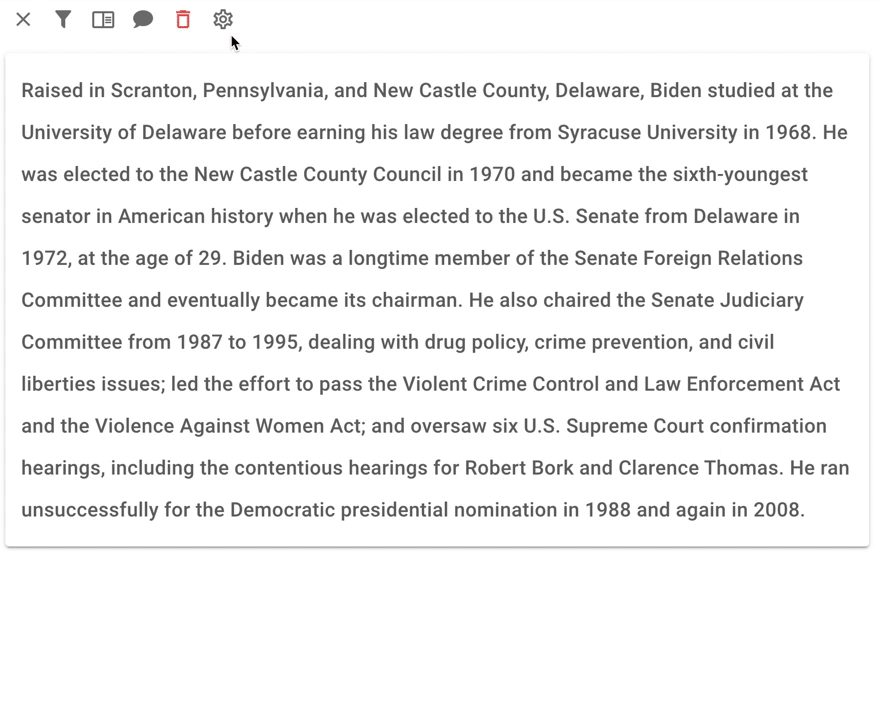
How it works
This feature enables automatic labeling by calling the Web API from doccano. Therefore, you can use any commercial service (e.g. Google Natural Language API, Amazon Comprehend, Watson, etc.) or your own server for labeling, as long as you can call the API from doccano. Notice that there is no learning function for now. This is an issue for the future.
How to use
Configuration
1. Select "Settings" on the side menu.

2. Select "Auto Labeling" tab and press "Create" button.

3. Select a configuration template. Some tasks have predefined templates to simplify the configuration.

4. Enter the parameters required to use the API.

5. Write a mapping template to extract labels from API responses. If you select the predefined template, you can skip this process.

6. Map the label fetched from the API to a label defined by you.

Turn on the feature
1. Go to the annotation page.
2. Select the settings button.
3. Turn on the feature.
Notice that if you don't have any configuration, you can't use this feature.
Future works
- Assigning a configuration to each user
- Allow the admin to set throttling for each user
- Allow merging of responses from multiple APIs
- Implementing the training feature
- Increase the number of the predefined templates(https://github.com/doccano/auto-labeling-pipeline)
close 191