This release removes the desktop (embedded webview) mode in MPV Shim. This mode was always intended to buy time until there were better options, and now there are two excellent successors!
Jellyfin Media Player
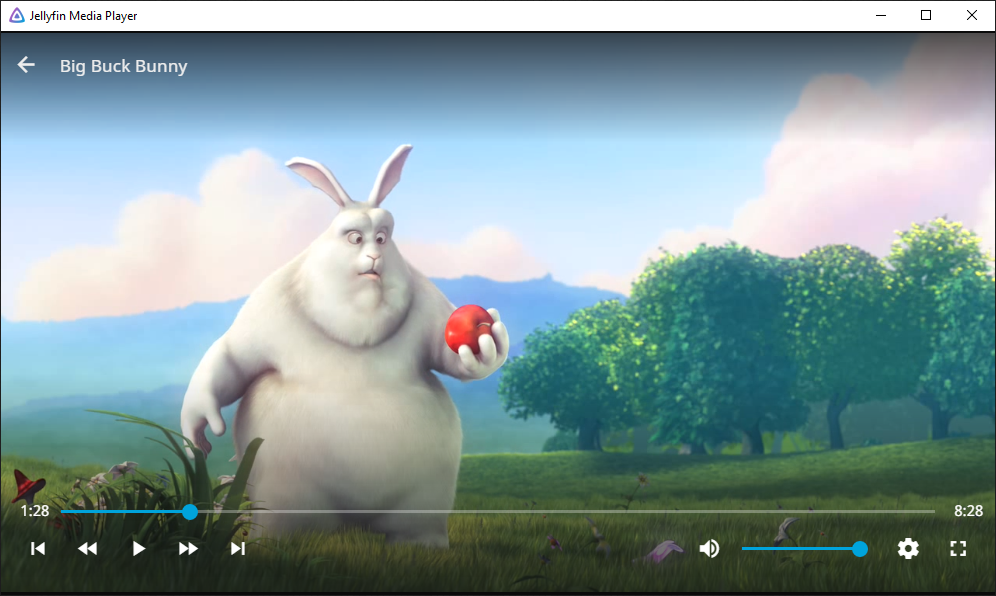
[Jellyfin Media Player](https://github.com/jellyfin/jellyfin-media-player/releases) ([read about it here](https://jellyfin.org/posts/client-jmp/)) is the suggested media player for people who used the desktop mode in MPV Shim. It offers a better and more user friendly experience, with the same great media support you've come to expect from MPV Shim. Jellyfin Media Player includes exciting new features including using the web player interface with MPV, audio passthrough, setting your refresh rate automatically, and support for remote controls and game controllers. It is based on the open source Plex Media Player application and has builds for all major platforms.
Auto Cast in Jellyfin Web

If you select Jellyfin MPV Shim in the Jellyfin web client, you can set it as the default cast destination. This will cause all media played through the web client to play in MPV Shim until you disable it. This is the option I have personally been using as my web browser is usually already open. This is a great option for people who prefer the MPV interface or who use the anime-focused features in MPV Shim.
MPV Shim will continue to be updated, taking a focus on power users who like to customize their player to an extent that other players cannot. It is still an excellent option for remote control and lightweight playback, offering a fully controllable background cast mode not seen in any other player.